How To Approve AdSense In Five Minute After Disapproved
After that My adsense was approved. Adsense being disapproved doesn't meant you aren't able to re-apply but if once you create an adsense hosted account you will able to approve again your all disapprove adsense account by hosted account .
Hello Bloggers!
My previous Adsense application disapproved because the web site which I applied for Adsense is not older than 6 months.
Anyway it is very close to complete 6 months for my Blogger account. So I decided to use the hubpages account to apply for Adsense once it completed 6 months.
Now the problem is in the Google Adsense configuration page shows as follows.
You may not apply for Google AdSense through Blogger because of the following issue:
It appears that your Google AdSense Application, with the publisher id ca-pub-xxxxxxxxxxxxxxxx has been disapproved by Google. You should have received an email from Google explaining why. You can make any necessary updates to your application and resubmit by signing in to the Google AdSense Home Page using the email address and password you provided with your application.
How To Approve See SS And Video
1.Here Is veersoni2010@gmail.com Owner Of veersoni2010.blogspot.com Is disapprove by adsense
2.Go To Setting And give Admin Permission To A Hosted Account Owner Of Adsense
Here I give Permission to anonkarad@gamil.com who is a hosted adsense owner.
3.Go to hosted account blogger and Earning And Switch AdSense Account
4.Chose Only Hosted account Not Any Other Account (there anonkarad@gmail.com a hosted adsense account )
5.Accept Association
6.Congratulation The AdSense Account Approved On Disapproved Account
Please Share My Video Or Post And Subscribe My Youtube Channel






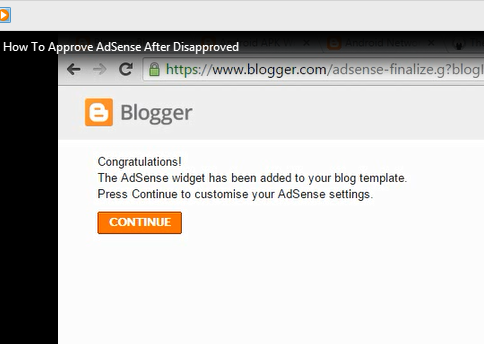



0 comments: